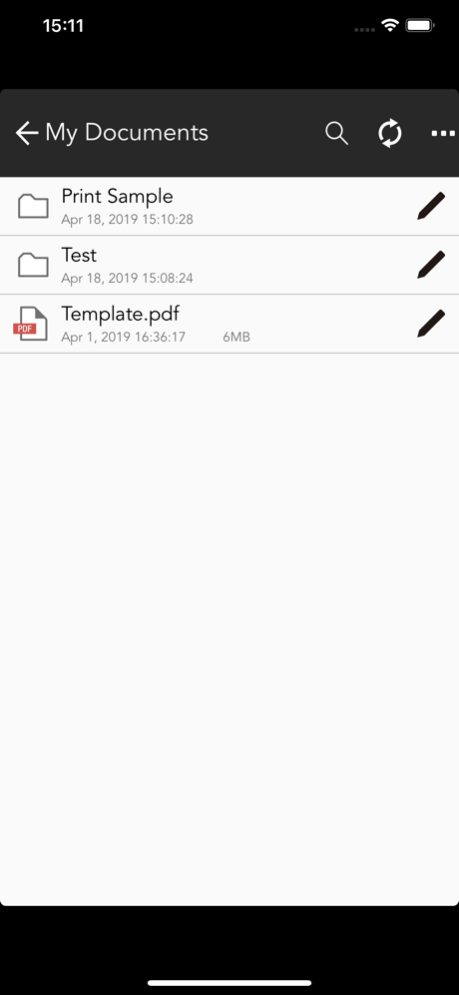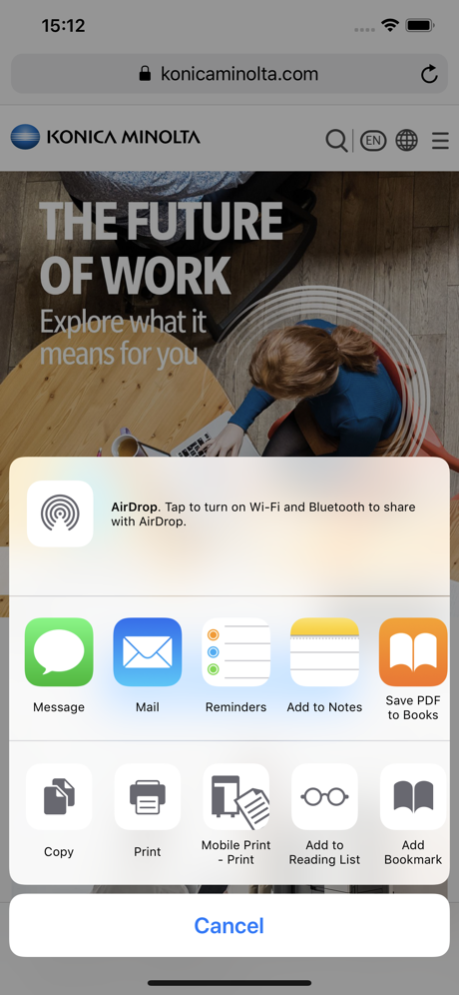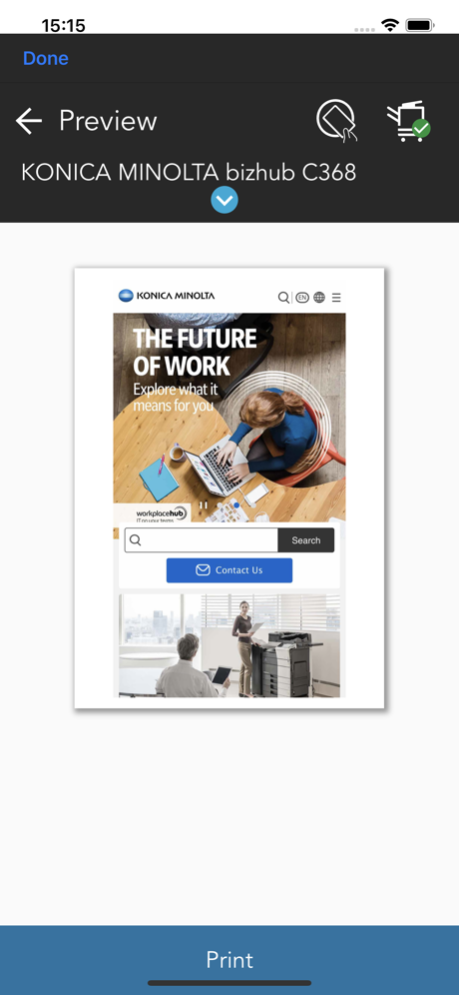Konica Minolta Mobile Print 3.14
Free Version
Publisher Description
Konica Minolta Mobile Print is an app that allows you to connect your iOS device to a Konica Minolta MFP; the app integrates with the OS to enable trouble-free printing and importing scanned data.
[Introduction of Main Functions of Application]
Print Function:
The OS integration function (Action button function) enables you to print directly from online storage, the browser and camera app on your mobile device.
*Action buttons are an iOS function. Not all apps support action buttons.
It is also available for printing data with My Documents.
Prints images you have selected in the Photo Album function of the app via a connected MFP.
Opens any file stored in an integrated app from the Storage function and prints it via a connected MFP.
Prints emails and email attachments received when your email address is set up in the Konica Minolta Mobile Print app.
Supports Authentication and Secure Print to provide you with a more Secure printing environment.
Scan Function:
Stores images you scanned via a remotely operated MFP using the Konica Minolta Mobile Print app on your mobile device into any OS-integrated app (a cloud storage app, etc.).
It is also available for saving data with My Documents.
Bluetooth LE Function:
Bluetooth LE enables the following operations:
- Registration of an MFP by touching
- Print by touching
- Scan by touching
- Authentication by touching
Please refer to Help for details on the features available.
[FAQ]
Please refer to the following page for FAQ.
URL:
https://www.btapac.konicaminolta.com/solutions/km_mobile_print/iOS/faq/top.html
[Supported printing devices]
Please refer to the following page for supported printing devices.
URL:
https://www.btapac.konicaminolta.com/solutions/km_mobile_print/spec_ios.html
Please refer to the following page for additional operating requirements.
URL:
https://www.btapac.konicaminolta.com/solutions/km_mobile_print/spec_ios.html
Mar 19, 2024
Version 3.14
- Support of desktop website printing.
- Printing from paper tray 4 of the following devices:
bizhub C4051i/C3351i/C4001i/C3301i
bizhub 4751i/4051i/4701i
About Konica Minolta Mobile Print
Konica Minolta Mobile Print is a free app for iOS published in the Office Suites & Tools list of apps, part of Business.
The company that develops Konica Minolta Mobile Print is Konica Minolta, Inc.. The latest version released by its developer is 3.14.
To install Konica Minolta Mobile Print on your iOS device, just click the green Continue To App button above to start the installation process. The app is listed on our website since 2024-03-19 and was downloaded 1 times. We have already checked if the download link is safe, however for your own protection we recommend that you scan the downloaded app with your antivirus. Your antivirus may detect the Konica Minolta Mobile Print as malware if the download link is broken.
How to install Konica Minolta Mobile Print on your iOS device:
- Click on the Continue To App button on our website. This will redirect you to the App Store.
- Once the Konica Minolta Mobile Print is shown in the iTunes listing of your iOS device, you can start its download and installation. Tap on the GET button to the right of the app to start downloading it.
- If you are not logged-in the iOS appstore app, you'll be prompted for your your Apple ID and/or password.
- After Konica Minolta Mobile Print is downloaded, you'll see an INSTALL button to the right. Tap on it to start the actual installation of the iOS app.
- Once installation is finished you can tap on the OPEN button to start it. Its icon will also be added to your device home screen.